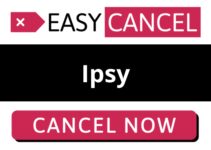SkinOpulent is also known as
- SkinOpulent
- Skin Opulent
- SkinOpulent.com
About SkinOpulent
SkinOpulent CANCEL GUIDES
Get together the following account information:
- First Name
- Last Name
- Phone Number
- Email Address
- Username
- Password
- Billing Address
- City
- State/Province/Region
- ZIP/Postal Code
- Country
- Reason for Cancellation
- Last 4 Digits of Card
- Date of Last Charge
- Amount of Last Charge
Follow these steps:
- Compose an email and include your account information
- Tell the representative that you’d like to cancel within the email
- If applicable, ask for a refund within the email
- Be sure to get a confirmation number or email for the cancellation within the email
- Address and send the email to [email protected]
- Retain any confirmation numbers or emails you receive for your records
MORE ABOUT SkinOpulent
| Contact Information | |
|---|---|
| Email 1 | [email protected] |
| Main Site Url | skinopulent.com |