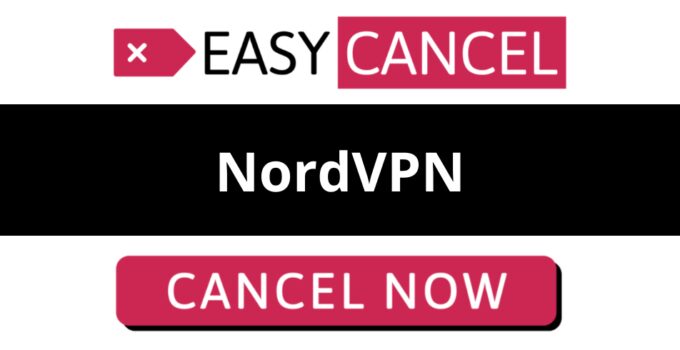NordVPN is also known as
- NordVPN
About NordVPN
NordVPN CANCEL GUIDES
Get together the following account information:
- First Name
- Last Name
- Phone Number
- Email Address
- Username
- Password
- Billing Address
- City
- State/Province/Region
- ZIP/Postal Code
- Country
- Reason for Cancellation
- Last 4 Digits of Card
- Date of Last Charge
- Amount of Last Charge
Web Chat
Follow these steps:
- Use your internet browser to visit https://nordvpn.com/contact-us/
- Hit the link that says “Live Chat”
- Give the rep the info they need to find your account
- Hit the link that says “Start Chatting”
- Tell the representative that you’d like to cancel
- Give the rep the info they need to find your account
- Retain any confirmation numbers or emails you receive for your records
Follow these steps:
- Compose an email and include your account information and a request to cancel
- Address and send the email to [email protected].
- Retain any confirmation numbers or emails you receive for your records
MORE ABOUT NordVPN
| Address | |
|---|---|
| Address 1 | Tower A (F15), Torre de Las Americas |
| City | Punta Pacifica |
| Country | Panama |
| Contact Information | |
|---|---|
| Email 1 | [email protected] |
| Twitter Url | https://twitter.com/NordVPN |
| Facebook Url | https://www.facebook.com/NordVPN/ |
| Main Site Url | https://nordvpn.com/ |
| Help Site Url | https://support.nordvpn.com/ |
| Web Chat Url | https://nordvpn.com/contact-us/ |
| Policies | |
|---|---|
| Terms Of Service Url | https://my.nordaccount.com/legal/terms-of-service/ |
| Privacy Policy Url | https://my.nordaccount.com/legal/privacy-policy/ |
Known NordVPN charges
- CHECKCARD NORDVPN
- CHKCARDNORDVPN
- CHKCARD NORDVPN
- Misc. Debit NORDVPN
- NORDVPN
- PENDING NORDVPN
- POS Debit NORDVPN
- POS PURCHASE NORDVPN
- POS PURCH NORDVPN
- POS PUR NORDVPN
- POS REFUND NORDVPN
- PRE-AUTH NORDVPN
- Visa Check Card NORDVPN MC