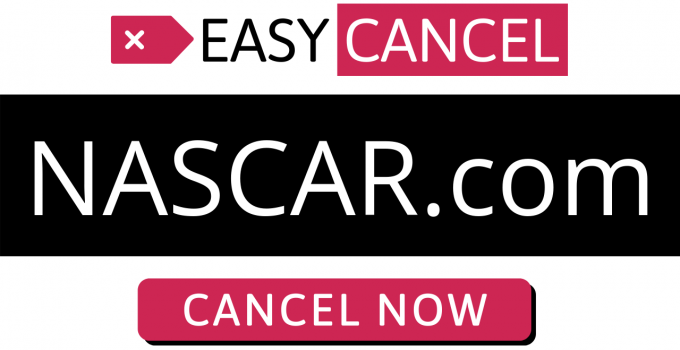About NASCAR.com
NASCAR.com is the official website for NASCAR, and includes blogs, merchandise, and more. Follow these 5 steps to learn how to cancel your account.
How to Cancel NASCAR.com
How to Cancel NASCAR.com by Phone (Live Agent)
Date of Last Charge
Reason for Cancellation
First Name
Last Name
Phone Number
Email Address
Username
Password
Billing Address
City
State/Province/Region
ZIP/Postal Code
Country
Last 4 Digits of Card
Amount of Last Charge
1. Using your phone, call 1-800-630-0535
2. Tell the representative that you’d like to cancel
3. Give the rep the info they need to find your account
4. Be sure to get a confirmation number or email for the cancellation
5. Retain any confirmation numbers or emails you receive for your records
NASCAR.com Info
Address
Address 1
One Daytona Boulevard
City
Daytona Beach
State/Province/Region
FL
Zip/Postal Code
32114
Country
United States
Contact Information
Phone 1
1-800-630-0535
Help Site Url
https://www.nascar.com
Charges from NASCAR.com
CHECKCARD NASCAR DIGI G.CO/PAYHELP# CA
CHKCARD NASCAR DIGI G.CO/PAYHELP# CA
CHKCARDNASCAR DIGI G.CO/PAYHELP# CA
Misc. Debit NASCAR DIGI G.CO/PAYHELP# CA
PENDING NASCAR DIGI G.CO/PAYHELP# CA
POS Debit NASCAR DIGI G.CO/PAYHELP# CA
POS PURCHASE NASCAR DIGI G.CO/PAYHELP# CA
POS PURCH NASCAR DIGI G.CO/PAYHELP# CA
POS PUR NASCAR DIGI G.CO/PAYHELP# CA
POS REFUND NASCAR DIGI G.CO/PAYHELP# CA
PRE-AUTH NASCAR DIGI G.CO/PAYHELP# CA
Visa Check Card NASCAR DIGI G.CO/PAYHELP# CA MC